Authorize.net’s new user experience combines trusted functionality with a sleek design and streamlined user experience that simplify navigation and help you get more done every day.
Let's take a quick tour of key features to help you get started fast. To make the transition smoother, you can easily toggle between the new and classic experiences at the top of your dashboard.
The dashboard: where it all starts
The all-new, customizable Authorize.net dashboard is what you'll see when you log in to your Authorize.net account. It gives you quick and easy access to four important areas:
- Tasks. Review and act on urgent and pending tasks that need your attention.
- Quick Actions. One-click access to the tasks you perform most often: Accept Payment, Find Transactions, Send Invoice, and View Reports.
- Business Insights. Visualizations of key trends and metrics, including settled payments and transaction volumes over time, to help you see where to focus your efforts.
- News Center. The latest product announcements and marketing tips to help you grow your business.
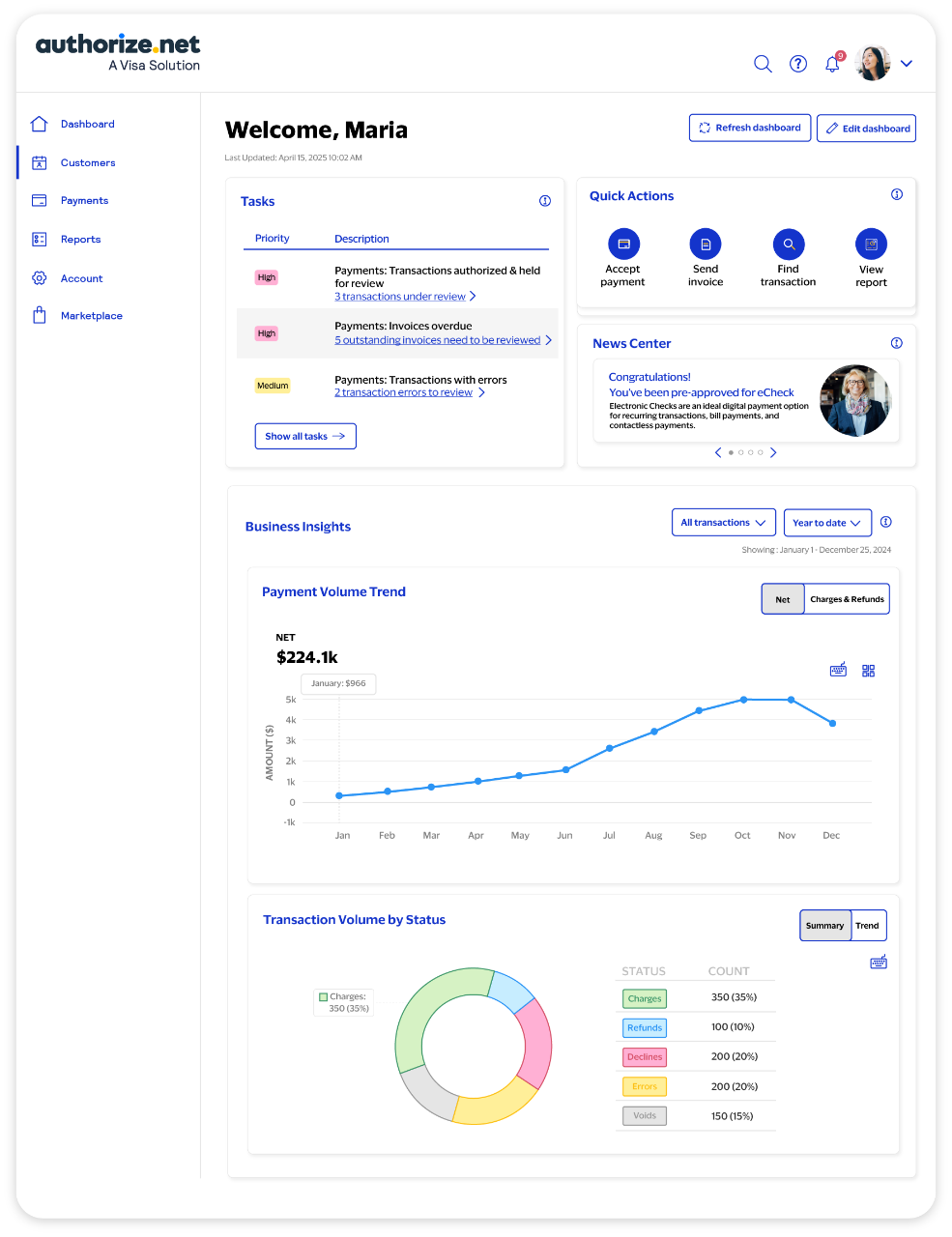
The dashboard provides access to critical features and functionality
Connected workspaces reduce friction
The dashboard connects you straight to five new workspaces, which group together related tasks to help reduce friction and simplify navigation.
1. Customer workspace for simpler customer profile management. You can:
- Add new customers, including payment and shipping information
- Manage existing customers, including transactions, subscriptions, charges, and refunds
2. Payments workspace for payment acceptance and transaction management. You can:
- Accept payments (credit cards and eChecks) with an easy-to-use virtual terminal
- Manage transactions using Smart Search and Quick Filters to easily find what you want
- Create, send, and view digital invoices
- Quickly create a Simple Checkout button for your website
- Manage recurring billing for subscriptions
3. Reports workspace for insights into transaction settlement and updated card details. Reports include:
- Settled credit card transactions
- Stored card details that were automatically updated over the past month, if you use Customer Information Manager and Account Updater
4. Account workspace for streamlined management of your Authorize.net account. You can review and manage:
- Your profile and business details
- Your billing status and payment information
- Your organization's Authorize.net users
- Your account and API settings
5. Marketplace workspace for activating and managing additional Authorize.net products and services such as:
- Customer Information Manager to store sensitive payment information in a PCI DSS-compliant way and streamline checkout for returning customers
- Automated Recurring Billing for hassle-free subscription and recurring payments
- Account Updater to update stored card data automatically and avoid payment disruptions that could cause customer frustration and lead to lost sales
AI-powered features to help you work smarter
The new Authorize.net integrates AI features to help you save time and be more productive.
There's Ask Anet, an AI agent that provides help and support whenever you need it. It quickly answers your questions in a conversational interface and provides helpful links. Ask Anet can, for example, find a specific transaction. If you need more help—for example, to understand why a transaction was declined—it will transfer you seamlessly to a human agent.
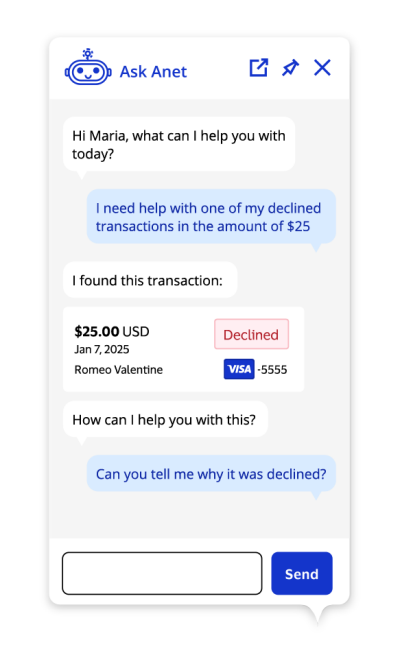
Ask Anet conversational interface
Ready to learn more?
We think you'll love the new Authorize.net experience for its sleek design, simplified navigation, and rapid access to your most important tasks. To help make the transition smoother, you can easily switch between the classic and the new experiences using a toggle at the top of the dashboard.
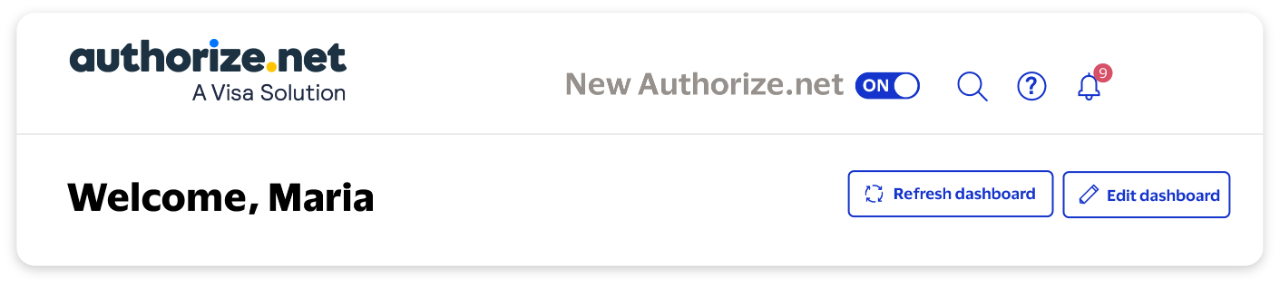
Toggle to the new Authorize.net










